On Wednesday, October 7, the College of Charleston switched to the new Yammer experience. Microsoft has redeveloped Yammer to deliver new capabilities and integrations that power engagement, communications, and knowledge sharing across Microsoft 365.
What’s New
Here are some of the capabilities in the new Yammer that make communities and conversations more impactful:
- Groups have been renamed Communities
- Pin your favorite Communities for quick access
- Discover events in the new Events tab
- The Communities app for Microsoft Teams integrates the new Yammer into the hub for teamwork
- Engage with Yammer conversations without leaving your Outlook inbox
- Grab attention with new styling for polls, praise, and questions
- Find relevant conversations, people, and topics in the new, AI-powered discovery Feed
- Filter conversations to find unanswered questions, all questions or all conversations
- Use the updated suite bar to stay on top of notifications and search just as you would in other Microsoft 365 applications
Learn More
Read more about the new Yammer experience on Microsoft’s website or attend one of Information Technology’s learning sessions. Email [email protected] to attend one of the online sessions listed below.
Tuesday, October 6, 10:00 – 10:30 a.m. Welcome to the New and Improved Yammer Experience, Online
Wednesday, October 14, 3:00 – 3:30 p.m. Welcome to the New and Improved Yammer Experience, Online