Do I need to bring my printer?
It depends. You will have access to print from your computer, but it may not be as convenient as having one right beside you. If you choose to bring a printer, Wi-Fi printing is not supported in the residence halls so you would need to purchase one that connects to your computer via USB or bluetooth.
What happens if you use up your printing allowance? How often does your printing allocations start over?
You get 300 black and white prints, less if you print in color. Printing beyond this free credit requires you to have Cougar Cash on your Cougar ID card. Printing allocations start over 3 times a year, at the beginning of fall, spring and summer sessions. Keep in mind though, unused allocations do not rollover to the next semester.
Does CofC have a laptop requirement?
Yes. You can find the recommendations as well as some discounts from the New Student Technology Checklist area of go.charleston.edu/help.
Where can I find my class info, like assignments and course syllabus?
Log into OAKS, the College’s Learning Management system available in MyPortal. While most profs use OAKS, it’s possible that some do not. You will not have access to your classes until the official first day of classes. You have access to a course up to one week after final grades are posted in MyPortal.
What is the name of the wireless network on campus?
Eduroam works on our campus and hundreds of other campuses – you can find connection information on the New Student Technology Checklist area of go.charleston.edu/help.
What is the name of the wireless network in the residence halls?
MyResnet works only in the residence halls. You can find connection information on the New Student Technology Checklist area of go.charleston.edu/help.
What is the best way to secure your Outlook email?
The Microsoft Authenticator app. This works even overseas and is the most secure. Learn How to Set Up the Microsoft Authenticator App for Your CofC Account (you must be logged into the ticketing system to view the article).
Do you have cloud storage to keep my files safe?
- MS OneDrive (1 TB)
- Google Drive (10GB)
- Go to the New Student Technology Checklist area of go.charleston.edu/help for links to both.
How long do I have access to my account after I leave the College?
One year (from the last class taken, not necessarily graduation)
Does CofC have online/on-demand learning so you can learn new skills?
We offer Linkedin Learning and we recommend that you check it out before the start of the semester. It’s a great way to learn tools you’ll need to be successful, such as Word and Excel. You must login with your CofC Single Sign-on credentials. Students also have access to Coursera Career Academy, where you can explore courses in information technology topics like software and engineering, business, sales and marketing and data science and analytics. This is accessible via the upper navigation in OAKS. There are also tutorials on the Student Technology website.
What do I do if I have a computer/hardware problem?
- If you have issues, contact chat.help.cofc.edu where you can chat with a technician.
- If your Dell or Apple computer is under factory warranty, you can bring it to the service desk on the 5th floor of the Bell Building.
- If it’s under repair, the Service Desk offers a loaner PC (not mac)
What do I do if I can’t log into my email or college computer?
Visit go.charleston.edu/help
Can you use financial aid funds to buy a computer?
Yes, you can. Visit the Financial Aid website to learn more
Can you use an iPad or Chromebook instead of a laptop?
No. An iPad or Chromebook can’t run all of the applications that you may need. You should get a laptop.
What email client do you use to check your student email and calendar, and how often should you check your CofC email?
- Microsoft Outlook web or the phone app is recommended to check your email.
- You should check your CofC email a minimum of once daily to stay abreast of important information.
How often should you check your OAKS classes?
Daily. Pay special attention to your course announcements as well as anything that is due. You can also set up notifications so OAKS will email you or text you when something important happens in a class.
What free software does the College offer?
It’s a tricky question, we offer a lot. Primarily Microsoft 365 and Google Workspace for Education but Apps Anywhere contains tons of software. To see more visit Software Licenses on the Student Technology website.
What do you do if you need immediate tech help?
Visit go.charleston.edu/help and use the chat.